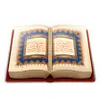Track your daily prayer schedule as a Muslim
Track your daily prayer schedule as a Muslim
Vote: (103 votes)
Program license: Free
Developer: Sakinah
Version: 2.4.0.0
Works under: Windows
Vote:
Program license
(103 votes)
Free
Developer
Version
Sakinah
2.4.0.0
Works under:
Windows
Pros
- Easy installation and setup
- Customizable skins and Adhan sounds
- Location-based prayer time accuracy
- Detachable and adjustable visibility options
- Extensive technical customization features
Cons
- May not include all regional calculation methods
- Sidebar integration limited to compatible Windows versions
Optimize Your Spiritual Routine with Precision and Ease
Stay Attuned to Prayer Times
The Islamic Prayer Times Windows Sidebar Gadget is designed to keep your prayer routine in-sync with your daily schedule. It seamlessly incorporates the traditional Islamic prayer schedule into your work environment, allowing you to remain focused on your daily tasks without losing track of your spiritual commitments. This gadget becomes an essential tool for anyone prioritizing punctuality in their worship.
Simplified Geolocation and Customization
The strength of the Islamic Prayer Times Gadget lies in its ease of setup and personalization. After a straightforward installation process, users are invited to pinpoint their exact location. This can be done by directly inputting the coordinates or by searching for the location by name, ensuring pinpoint accuracy in prayer timings tailored to your local sunset and sunrise.
In addition to offering a selection of visually appealing skins, users have the freedom to customize auditory Adhan alarms, choosing from varied, culturally diverse sounds that range from the Makkah’s resounding call to the gentle echoes of a Bosnian Adhan. The ability to select which prayer times trigger alerts means that users have control over their day's rhythm, adjusting the tool to their individual needs.
Flexibility in Positioning and Visibility
Versatility in deployment empowers users to integrate the Islamic Prayer Times Gadget into their workspace as they see fit. The Gadget can be docked conveniently in the Windows Sidebar or detached to serve as a standalone window. This flexibility allows for unobtrusive integration with your desktop, ensuring visibility according to your preferences without disrupting work flow.
In-depth Configuration Options
Underlying its user-friendly interface, the Gadget provides a robust array of technical settings for the precise. Different traditional calculation methods such as Hanafi and Shafi can be selected to conform with one’s specific school of thought.
Additional granularity in customizing the ASR shadow ratio and parameters like Angles, Intervals, and Minute Offset equips users with the capacity to fine-tune prayer times with an accuracy that respects both doctrinal adherence and astronomical precision. For users focused on details, these features provide a welcome depth to the Gadget’s capabilities.
The Islamic Prayer Times Windows Sidebar Gadget proves to be both functional and flexible, designed with intentionality to fulfill its purpose. It bridges the gap between day-to-day occupation and religious observance, making it an indispensable application for the devoted.
Pros
- Easy installation and setup
- Customizable skins and Adhan sounds
- Location-based prayer time accuracy
- Detachable and adjustable visibility options
- Extensive technical customization features
Cons
- May not include all regional calculation methods
- Sidebar integration limited to compatible Windows versions